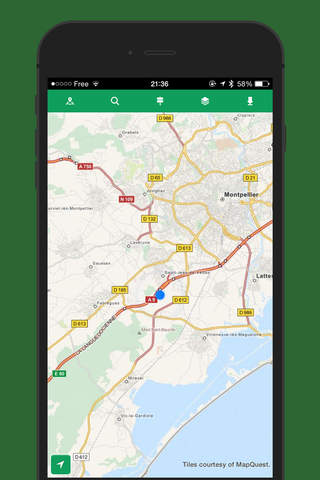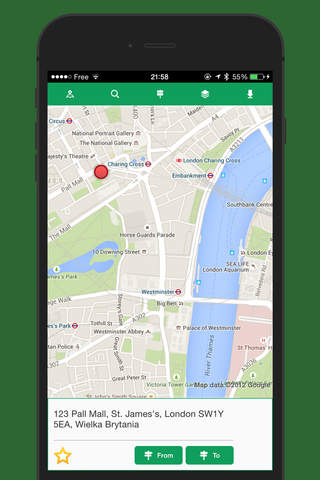Offline Maps - Offline Maps for Map Quest, Open Street Maps, Cycle Maps, Google Maps and Bing Maps app for iPhone and iPad
Developer: Damian Plak
First release : 24 Apr 2014
App size: 2.46 Mb
Browse the most detailed Open Source Map Quest, Open Street Maps, Cycle Maps, Google Maps and Bing Maps, all powered by the fastest map rendering engine out there! Get accurate directions, search for nearby venues, or make use of the offline maps.
- Map providers: browse Open Street Maps, Cycle Maps or the maps provided by Google or Bing.
- Search: search for addresses or nearby venues, bookmark them and get directions to and from them.
- Directions: get accurate driving directions, cycling directions, pedestrian routes and ETAs.
- Layers: see your contacts on the map, bookmark them and get directions to and from them.
- Layers: bookmark your favorite places and contacts.
- Offline mode: use only the offline cached maps when traveling abroad.
- Offline maps: download map portions that interest you most on your device.
- Current location: see your current position on the map, get your approximate address and directions to and from it.
http://youtu.be/e-65JmM3fbU
"MapQuest" map data: courtesy of MapQuest.
"Open Street Map" map data: © OpenStreetMap CC-BY-SA
"Open Cycle Map" map data: © OpenCycleMap CC-BY-SA
"Google" map data: © 2012 Google
"Bing" map data: © 2012 Microsoft
"Nearby Venues" powered by Google
"Directions" powered by MapQuest
Latest reviews of Offline Maps - Offline Maps for Map Quest, Open Street Maps, Cycle Maps, Google Maps and Bing Maps app for iPhone and iPad
Its cool the way you get lots of different types of maps but I couldnt get the directions part to work.
The app is good for viewing maps from different sources, but the download part is missing a key feature – the ability to crop a map to the desired boundaries. I would like to download a map that covers a rectangular area that is wider than it is tall, but the app forces me to use an area that matches the shape of the iPhone screen, which is taller than it is wide. So when I scale the map to the desired east and west boundaries, I end up with extra areas to the north and south, which increases my download size (it’s 3 GB!).
The app does what the description says. Unfortunately it crashes every time I actually use it to navigate with the downloaded maps. So far, its been useless for me and it really need an update to fix the crashing!
Constantly crashes - so annoying!!
Very good